Tutorials >
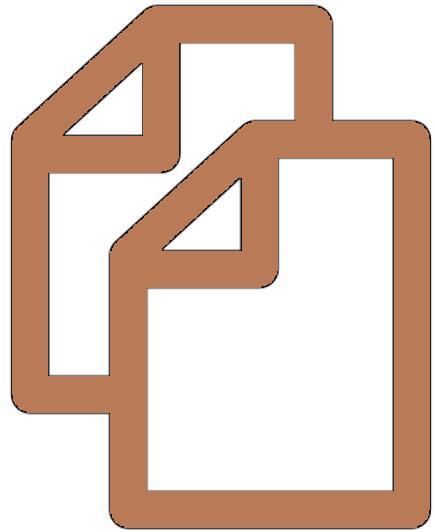 Copy and pasting report output
Copy and pasting report output

CollectAny lets you copy and paste the report output in HTML via a ‘Copy to clipboard’ button on the report viewer. This is very handy for copying into word processors, emails, forum posts etc. The video below shows how.
Sometimes you might find that the images in the report don’t paste. This is not an error in CollectAny but simply a consequence of how some apps accept data. For example email apps often want images to be added as attachments. Another example is when you post content online, for instance into a forum post, where the forum website expects users to either link to existing images out on the internet or to upload their files.
To overcome these potential issues, the form that appears includes the temporary folder that holds the pictures in the report. The path for this folder can then simply be entered into the destination app as necessary and the images uploaded or attached.
Copy and pasting report output :
Tutorials >
Copyright © Jeremy Leach 2017 WarmBreeze software. All rights reserved.